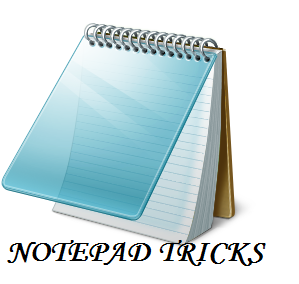1. World Trade Center Attack Trick
As you might be knowing that the flight number of the plane that had hit
World Trade Center on that dreadful day (9/11) was Q33NY. Now call this
trick a coincidence or something else but whatever it is, it does
startle us.
Open Notepad.
Type “Q33N” (without quotes) in capital letters.
Increase the font size to 72.
Change the Font to Wingdings.
You will be amazed by the findings.
2.Make A Personal Log-Book or A Diary
Did you know that you can also use Notepad as a simple digital diary or a
personal Log-Book ? Well, if you didn’t then follow the below mentioned
steps to make one for yourself !
Open Notepad.
Type .LOG (in capital letters) and hit enter.
Save it with any name and close it.
Open it again.
When you open the file again you will see the current date and time
being inserted automatically after the .LOG line. This will happen
automatically every time you reopen the the notepad file.
3.Matrix Effect
Not much to explain, just follow the steps and see the amazing matrix effect happen in your DOS window:
Open Notepad.
Copy the below mentioned text in your notepad file:
@echo off
color 02
:start
echo %random% %random% %random% %random% %random% %random% %random% %random% %random% %random%
goto start
Save the file with .bat extension like Matrix.bat
Thats it. Just open the file to see the matrix effect !
4.Test your anti virus
Using simple notepad trick you can check your anti virus whether its working properly or not.
Open Notepad.
Copy the below code in the notepad file:
X5O!P%@AP[4PZX54(P^)7CC)7}$EICAR-STANDARD-ANTIVIRUS-TEST-FILE!$H+H*
Save it with an .exe extension like testvirus.exe
As soon as you will save this notepad file your anti virus will detect
it as a virus.If it detect the file as virus your anti virus is working
properly if not than you need to change your programe.